云端直播推流
功能介绍
用于多个主播实时连麦互动。技术实现上,我们会把房间里多个主播的音视频在服务器合成一路流后推流到CDN流媒体服务器,直播观众可以获取RTMP或HLS流观看直播。
互动直播架构图:
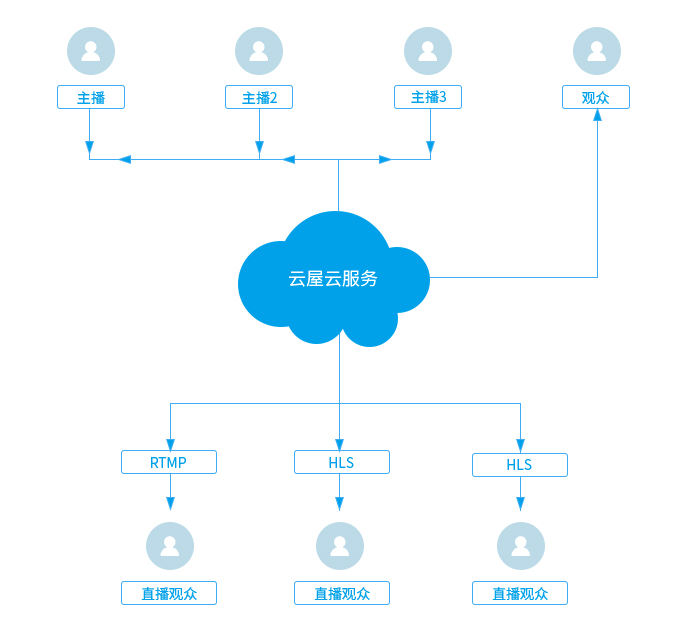
1.创建直播间并获得推流地址
- 创建直播间请参见:Web API 创建直播。
- 获取直播推流地址请参见:Web API 获取推流地址。
2.开始云端直播推流
- 左右布局示例图:

- 调用接口:
//配置混图器编码参数:1280*720, 15帧, 推流到rtmp://xxx
var cloudMixerCfg = {
mode: 0,
videoFileCfg: {
svrPathName: "rtmp://xxx",
vWidth: 1280,
vHeight: 720,
vFps: 15,
layoutConfig: [{
type: 0,
top: 180,
left: 0,
width: 640,
height: 360,
keepAspectRatio: 1,
param: {
camid: "Usr1.-1"
}
}, {
type: 0,
top: 180,
left: 640,
width: 640,
height: 360,
keepAspectRatio: 1,
param: {
camid: "Usr2.-1"
}
}]
}
}
var mixerID = CRVideo_CreateCloudMixer(cloudMixerCfg);
相关API请参考:
CRVideo_CreateCloudMixer
3.更新互动直播内容
- 更新成画中画布局示例图:

- 接口调用:
var cloudMixerCfg = {
videoFileCfg: {
layoutConfig: [{
type: 0,
top: 0,
left: 0,
width: 1280,
height: 720,
keepAspectRatio: 1,
param: {
camid: "Usr1.-1"
}
}, {
type: 0,
top: 495,
left: 880,
width: 400,
height: 225,
keepAspectRatio: 1,
param: {
camid: "Usr2.-1"
}
}]
}
}
CRVideo_UpdateCloudMixerContent(mixerID, cloudMixerCfg);
相关API请参考:
CRVideo_UpdateCloudMixerContent
4.观众观看直播
通过 播放器SDK观看直播。
5.停止互动直播
停止云端直播推流后,会触发事件CRVideo_CloudMixerStateChanged
- 接口调用:
CRVideo_DestroyCloudMixer();
相关API请参考:
CRVideo_DestroyCloudMixer
CRVideo_CloudMixerStateChanged
6.回放点播
通过 点播API回放点播。