查询历史会议参会成员列表
说明:
会议结束后,调用此接口查询会返回参会成员列表。
-
url
https://www.cloudroom.com/CLOUDROOM-SERVER/v2/conference/{confId}/{times}/participants?current={current}&size={size} -
请求方式
GET -
请求参数
参数名 必填 类型 描述 confId 是 Long 会议号 times 是 Integer 次数(从0开始,标识相同会议号的第几场会议,历史会议列表接口返回) current 否 Integer 当前页码(默认为1,小于1使用默认值,超出最大页码数返回空) size 否 Integer 每页数量(默认为20,最大值为100,超出范围使用默认值) -
请求参数示例
https://www.cloudroom.com/CLOUDROOM-SERVER/v2/conference/123456/0/participants?current=1&size=20 -
返回参数
参数名 类型 描述 confId Long 会议号 subject String 会议主题 startTime Long 会议开始时间戳(单位秒) endTime Long 会议结束时间戳(单位秒) total Integer 总数(当前参会总人次) records Object[] 参会人员对象列表 remaining Integer 是否还有未拉取的数据(0:否;1:是) - 参会人员对象列表详情
参数名 类型 描述 userId Long 入会用户ID(临时身份入会时为空) userName String 入会用户名 joinTime Long 参会者加入会议时间戳(单位秒) leftTime Long 参会者离开会议时间戳(单位秒) systemType String 系统平台类型(win32、ios、android、linux、mac) terminal String 用户的终端设备类型:
pc:pc机
pad:pad平板设备
phone:phone手机设备
box:硬件终端
sipgateway:sip终端
h323gateway:h323终端
webrtc:网页端
wxmini:微信小程序 -
返回参数示例
{ "confId":123456, "subject":"会议主题", "startTime":1672860, "endTime":1672860, "records":[ { "userId":1000000, "userName":"参会者1", "joinTime":1672803, "leftTime,":1672810, "systemType":"ios", "terminal":"iPhone 14" } ], "total":1, "remaining":0 }